These 4 AI Tools [and PROMPTS] Made Me a Productive Writer
This is how I use ChatGPT, Grammarly, Claude AI, and Napkin.ai
Introduction
When I first started writing online back in October 2023, I didn’t know anything about brainstorming, drafting, refining sentences, words, and so on. I was coming up with content ideas and the content itself by struggling for hours and hours.
I didn’t even know there were ways I could make things faster and easier.
Productively speaking, I was suffering, and I didn’t know, but in time, creating and learning more and more, I started searching for ways to make my writing process easier and faster.
This is how I learned about AI tools.
The best about them is they don’t just make writing easier. They make writers more productive. Even though it took me a while to decide on the tools I want to use, I found these four are the bare minimum a writer should use if he wants to become a productive one.
These days I use
ChatGPT
Grammarly
Napkin.ai
Claude AI
In the next few moments, I will show you how I use them to help me write more and faster and help you understand the power of using them properly.
1. ChatGPT: Brainstorming and Outlining
One of the hardest parts of writing is getting started.
I won’t talk about staring at a blank page or struggling with coming up with creative headlines, because we all know these are common struggles among writers. Many writers wrote about them.
The idea is I used to do the same. Now I don’t do this anymore.
ChatGPT is awesome at coming up with headlines, outlines ideas, and raw drafts. And that’s the minimum required to start writing a whole blog post or article, in no time, without wasting it staring at a blank page.
All you need is a good prompt for brainstorming, outlining, and drafting.
What kind of headline do you need?
Topic
What audience is for?
What the reader will get from the article?
This is what a basic one would look like:
Prompt 1
Hey, Chat! I need some headline ideas. I want to make two for each in this category (listing, how to, aspirational, mistakes, framework, system, lessons)
The topic is “productive writer”, and it is for writers who struggle with coming up with more output in less time. The headline will make readers understand they will learn how to become more productive as a writer.
This is what I got by using this prompt.
Imagine asking him to give you 10 headlines for each type. You would have content for months.
The next thing I do is pick one headline I like and then ask Chat to give me 10 variations of it.
Prompt 2
Please give me 10 variations of this headline. Make them more creative and add some personality to them.
Here is what I got:
Yeah, you could say they don’t look the best. The idea is you can play around until you find one you like. This is why it is called brainstorming after all.
After deciding on a headline (don’t overthink it), I go to the next phase: outline.
This is simple. Just ask for an outline.
Prompt 3
Please give me an outline for this headline.
It created an outline for this headline From Procrastination to Productivity: 10 Strategies That Actually Work for Writers and it gave me 10 strategies.
How cool is that? You only have to fill in the words.
In my writing process, I spend the most time with ChatGPT.
After you have the idea and the outline, you get into drafting it. And here comes Claude AI.
2. Claude AI: The Drafter
Now you need to add substance to that outline.
You don’t need a complicated prompt.
Prompt 4
Please expand this outline into a draft.
It is too long, so you have to do it yourself so you can visualize it.
You will get a messy, AI-generated draft. It is ugly. It sounds robotic. It doesn’t sound like you at all. People will understand instantly your content is all generated. But this is where you start to do your job as a writer. The writing part.
For example, I wrote this article in the way I have been showing you until now. Does it look like AI-generated to you?
Once I got the draft, I started writing my ideas, making some of the generated ones sound more like me, and I got rid of any AI touch. The idea of using AI is to let it help you give the time to write, instead of wasting it on brainstorming, outlining, and drafting.
Of course, you could use ChatGPT for the drafting part, too.
However, I prefer Claude because it sounds different. I couldn’t explain the differences, but this is how I feel.
After the draft is done, comes the editing part. This is where I use Grammarly.
3. Grammarly: Instant Clarity and Precision
If you don’t use it already, huge mistake.
I started using it three months after started writing online, and I couldn’t believe how much I had missed not using it from the beginning.
Grammarly is the tool I use the most because it helps me catch typos, awkward phrasing, and overuse of passive voice. I am not a native speaker and it helps me insanely.
For example, sometimes I write the instead of they or their. Grammarly is good at catching these.
For faster use of it, I use the desktop app, and it shows me the mistakes I have while writing.
There is a rule that you should not spend too much at editing. Grammarly is good for that.
Now, before talking about the next AI tool, one thing I like to do before finishing the draft and the editing part is to take the article, put it in ChatGPT or Claude, and ask it to review it and tell me what I could improve.
Prompt 5
Please tell me what you think about this article.
This is what I got.
Sometimes, I consider these points, sometimes I don’t.
In this example, I will consider the Clarity on Pain Points, but not the Writing process flow point, and then I proceed with the changes.
After all of these, and before publishing the article, I like to add some visuals, and here comes Napkin.ai.
4. Napkin.ai: Turning Ideas into Visually Compelling Content
I can’t believe this tool exists.
I found it recently, and it got me from the first use. All you need is to put the article on the prompt page, and with one click you can get a generated image for the text you want.
I created the thumbnail of this article by using Napkin.
But you can use it for diagrams, flowcharts, infographics, and so on. Another good feature is you can customize them by tweaking icons, colors, fonts, and connectors to make the visual as you like.
I didn’t use it too much for this article, because I already added some screenshots, but if you haven’t used it yet, the image in the conclusion was generated with Napkin.
It is worth it.
AI Won’t Replace You—It Will Help You
There you have it.
ChatGPT
Claude AI
Grammarly
Napkin.ai
Prompts
A part of my writing system
I don’t know if you have accepted it yet, but AI is here to help you, not to replace you.
To me, these tools are game-changers.
They don’t replace my creativity, they only free me from the friction that slows me down.
They help me be a productive writer.
And this is what you should do: allow them to help you become a productive writer.
What can you do starting from now?
Start using AI to enhance your writing productivity.
Try and test the prompts I gave you.
Or let’s have a free 30-minute call.
What AI tools do you use? Let me know in the comments.
If you find this useful, let others know about it by sharing and restacking it. It takes only 5 seconds to do it. I would appreciate it!



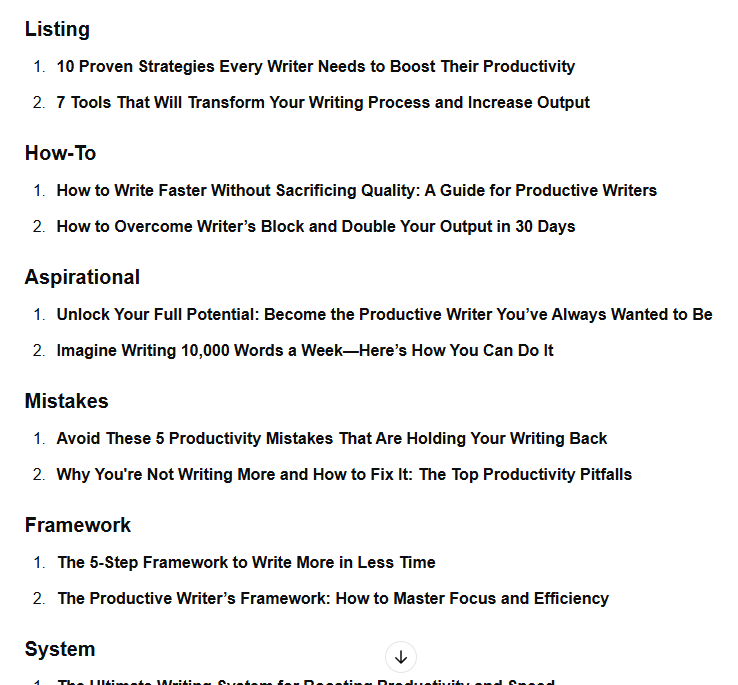



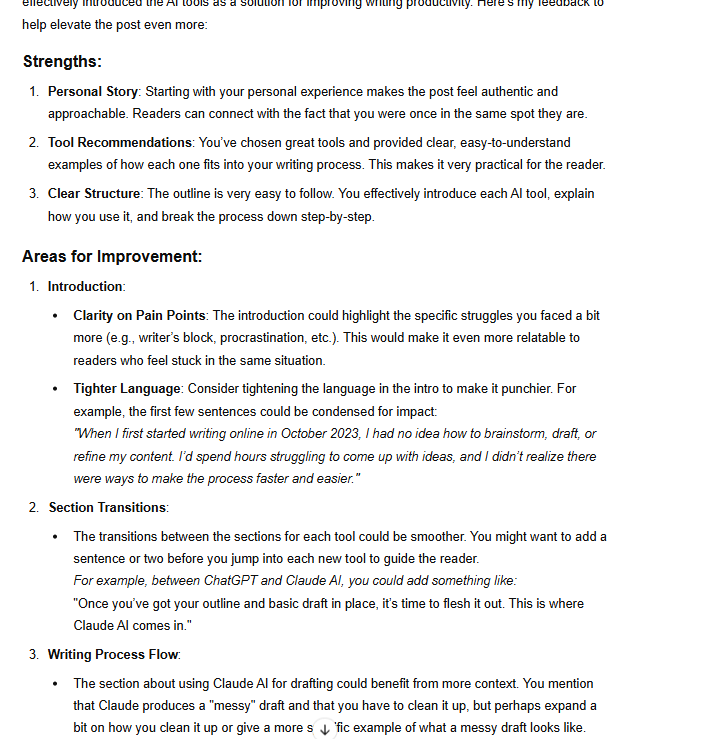

Yeah, that's the purpose of the article, to try everything, haha! Napkin got me strong. I still can't believe what it can do.
That's a killer Article 👍 I like this workflow, I use a similar but probably a bit more messy haha.
Going to play a bit with your initial brainstorm for titles.
Heard about napkin ai, but never tried it.. might have to do that as well.